A cool editing tip – ninja typos
I’m almost finished one of the three WIPs I’ve been working on. It’s called The Devil Seam and is about a best-selling author who is kidnapped by a serial killer who wants her to write his life story. As with most of my books it’s got twists and turns and has been a lot of fun in the making.
I’ve only got one chapter to go and when I get to this stage of the process I start editing.
One thing I notice when I write is (I) have the annoying habit (of) leaving out small words (in) the manuscript. When I first started writing (I) would get my manuscript back (from) an editor (or) beta reader and it would look (a) bit like this paragraph (well, not quite this bad, but you get my drift). Other mistakes I can make are leaving the r off her or writing were instead of where and of instead of off or if – those kind of annoying little things.
I’m sure I do this because my mind races ahead when I write. I’ve got the entire scene in my head and my brain is ten steps ahead of my fingers that are trying to catch up on the keyboard.
I call these kinds of typos ninja typos because they’re so well camouflaged – particularly in the eyes of the author. When I read my manuscript I usually read what I intended to write, and sometimes this isn’t what is actually on the page. Occasionally I’ll see one and then I get caught up in the story and my mind skips over them again. I read somewhere that even the best editors find it hard to pick up two of these ninja typos if they’re in the same sentence.
I’ve discovered a way to pick these up. It can be fairly painful at times, but it’s well worth the effort. I have Adobe Reader read the manuscript to me electronically. The electronic voice doesn’t know the story or get caught up in the action of the big fight scene or the love scenes or the cliff-hangers. It just reads every word that is typed on the page (in a very monotone voice).
You don’t get the inflections you would if a real reader was reading it (this is why it can be painful), but you certainly pick up missed words or the occasional misspelling (for example, scrap vs scrape).
It’s not a cure-all, but it goes a long way to assist in the editing process.
How this is done.
- Save As – your manuscript to PDF
- Once it is saved, go to View – Read Out Loud
- Activate Read Out Loud
- Click on paragraphs and the reader will read it to you.
I did this yesterday and picked up about 10 mistakes in 30,000 words so my fingers must be getting faster on the keyboard!
In the meantime, here’s a picture of the first flowers on my Frangipani. I planted the tree from a cutting earlier this year.
Have a great week and happy editing!



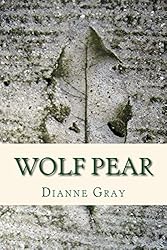
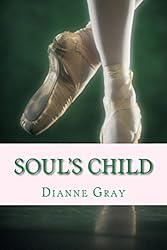
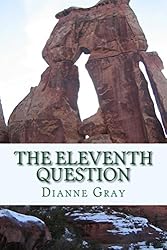
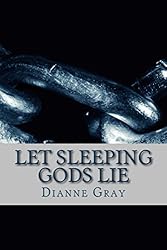
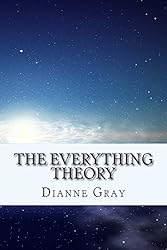
I didn’t realize Adobe’s PDF reader also read aloud. How cool is that! I will have to try this. Thanks for the tip.
LikeLike
I was absolutely wrapped when I discovered it! What a great tool 😀
LikeLike
Kindle Fire reads stuff to you too. I haven’t tried it yet, but plan to give both platforms a shot at the latest WIP. Let’s see which one does a better job of it. 🙂
LikeLike
Oh – let me know how the Kindle Fire goes 😀
LikeLike
I know what you mean! l should be editing my SF novel right now, but I’ve been putting it off… Love the frangipani, btw.
LikeLike
Editing is certainly my least favourite thing – but we’ve got to do it sometime 😉
LikeLike
Thank you so much for this tip, Dianne! I just tried it on one of my saved PDFs. What a brilliant idea. Not only will it help pick up these tiny errors, but it’s wonderful to hear your writing read back to you without actually doing the reading yourself. Even though it is monotone, it still helps in identifying awkward sentences. I’ve bookmarked this post. Thanks again, and Happy Mother’s Day!
LikeLike
It’s just SO cool, Carrie. I had put scrap instead of scrape in my MS twice and would never have noticed it if that monotone voice hadn’t read it back to me. At least this gives the beta readers more of a chance to get into the story instead of putting up with jarring little typos 😀
Happy Mother’s Day to you too, my dear friend! 😀
LikeLike
🙂
LikeLike
Cool frangipani and great ninja typo tip!
LikeLike
Thank you, Nancy! 😀
LikeLike
What an awesome tip Dianne! Thanks! And beautiful flower too. You must be working hard! 😉
LikeLike
Between trying to finish the story and working on the house my plate is certainly full 😀
I’m so glad you liked the tip 😉
LikeLike
My MAC can read out loud and you are right about the voice 😦 excellent tip though, so when I begin the best written, selling novel of the decade, I’ll be sure to use 🙂 yes I’m kidding. So love the Frangipani, my favourite flowers. The scent is amazing, unfortunately as you know way too cold down south to grow them 😦 hope you had a beautiful Mum’s Day sweetheart. xxx
LikeLike
You too my darling! Just getting to your post now 😀
LikeLike
fabulous tip! and beautiful, beautiful flower 🙂
LikeLike
Thank you so much, Annie 😉
LikeLike
Thanks for sharing this Adobe feature, Dianne! I had no idea you could do this. No doubt, Adobe will find more than 10 mistakes in my first 30K words. 😦
Beautiful Frangipani! Great job, spreading the love!
Happy Mother’s Day! xo
LikeLike
Thanks so much, Jill. Happy Mother’s Day to you! 😀
This Adobe feature is so good for editing. I usually put on the headphones to listen because the speakers on my laptop aren’t that great.
xxxx
LikeLike
Great tip! I didn’t know Adobe would do that!! One I’ve also used for shorter works is to read sentences backwards – this only works for spelling, though. 🙂
LikeLike
I’ve tried to read backwards but I find it really tiring (small sentences are okay though) I’m not a patient person (lol) 😉
I love this feature of Adobe – it’s very cool indeed 🙂
LikeLike
I have to try the Adobe Reader thing. That is an excellent tip. & I love the color of that flower. It looks like something I would draw.
P.S. Your story sounds really interesting. I definitely have to pick that up when you’re all published.
LikeLike
I actually thought of you when I took the pic of the flower! 😀
I’m hoping the story will be finished soon – it just depends on how much work I get done on the house. I’m so glad the premise sounded interesting 😉
LikeLike
Aww! You know, I often pondered that thought. Sometimes I’ll be walking through a store, or outside admiring a view & I’ll see something that reminds me of some of you. Then I think to myself, if they are crossing my mind – I wonder if my stories or art ever pop into your heads.
I’m glad that you were the first person to confirm that little daydream for me. I wouldn’t have it any other way. 🙂
LikeLike
Ninja Typos — one of the reasons I’d never make a living as a writer. Being slightly OCD I have this annoying habit of actually seeing my typos and having to stop and fix them… and then losing my train of thought…. Aiiiiiiii!
Good idea. Where was ‘read aloud’ in 1984 when I had the energy to write seriously? sigh.
LikeLike
You’re lucky you can see the typos, Peter – I’ve always struggled with that part of the writing process 😉
LikeLike
I love that. I do the same thing–read right past a mistake because I’m sure I know what I wrote. Thanks, Dianne.
LikeLike
I hope it’s helpful, Jacqui. Editing can be such a painful process, anything that can help is always a good thing 😉
LikeLike
Um, such an awesome tip! I will try this. Thanks, Dianne!
LikeLike
No worries, Britt! Glad you like it 😀
LikeLike
How cool! Thank you, Dianne!
LikeLike
Cool tip about Adobe Reader. I didn’t even know that was available. I need all the help I can get!
LikeLike
Me too, Janna! It’s a great little tool 😀
LikeLike
For once, it’s safe to listen to the voices coming from your head… Glorious pink frangipani. The flowers apparently symbolize beauty, charm, and grace. And creation and recreation 🙂
LikeLike
I’ve got another frangipani that hasn’t flowered yet and it’s a multi-coloured one. I can’t wait to see the flowers. I did have another little one but hubby accidentally killed it when he ran over it with the tractor 😦 Men are good like that 😉
LikeLike
Oh yes. The G.O. is fine when he mows, weeds but our neighbour who looks after our lawn at TA in our absence is a shocker and took out quite a few plants, trees until we started using stakes and wire cages over everything, and banned him from using weedkiller…
We have traditional and a paler pink frangipani’s but the Jacarandah is at a height that it’s blocking their sun, so not as many flowers. They are a wonderful plant, that you can admire them, stick a piece in the ground and they [mostly] take care of themselves.
LikeLike
Well I never, what will they think of next. Thank you Dianne 🙂
LikeLike
I hope it can help us all in some way, Roy. I’m very excited about it! 😀
LikeLike
NEW BOOK! YAY!! Cannot wait to read it, it sounds awesome!
LikeLike
Woo Hooo! Hello there, Jen. It’s fantastic to see you here 😀
A big congrats on the half-marathon 😉
Are you up for any book editing gigs this year? hint hint xxxx
LikeLike
YES!! Sent it to me! I can’t WAIT!! And it’ll give me a distraction before the wedding 🙂
Oh… and I only ran 8km… my sister is training for the half marathon… I have no desire to run that far… unless I’m being chased by something!
LikeLike
When is the wedding? Hayden looks lovely 🙂
LikeLike
This sounds like an invaluable tool for writers, Dianne. Your new book sounds really exciting. Let us know when it’s published. Your Frangipani is so beautiful. I wonder if I can grow one in Florida. 😕 Have a great week.
LikeLike
I’m sure you’ll be able to grow one in Florida, Sylvia. I also have a multi-coloured one that hasn’t flowered yet and I can’t wait! 😀
I should have finished the book in a about a month (all going well) 😉
LikeLike
Glad to know I’m not the only one who leaves out function words! This is a great tip for editing for these AWOL words – thanks, Dianne.
LikeLike
It makes editing so much easier – and anything that makes life easier is my friend 😉 LOL
LikeLike
This is great to know! Several times a year, I have to proof brochures for our conferences and because they each get circulated for proofing no fewer than five times, after the 2nd or 3rd round my eyes just glaze over everything (inevitably missing something).
LikeLike
I know the ‘glazed eye’ thing so well, Betty. This is a fabulous tool and I really hope it helps you with those brochures 😀
LikeLike
What a brilliant tip. Thank you!
LikeLike
I love it, Rebecca. I really hope it helps you too 😀
LikeLike
I’ll certainly give it a try. Thanks Dianne 🙂
LikeLike
I had no idea I could get a pdf to read out loud. What a great idea. I’m afraid my errors are MORE than typos. I read Stephen King’s Memoir on Writing. It was fabulous. I put my book aside for 6 weeks. I’m going to pick it up again in a week, and start the painful process of majorly rewriting it. I’m dreading it, but after reading so many other books and some how to books, I realize how difficult writing fiction is. I can’t wait to read your newest books. They are my favs. 🙂
LikeLike
My errors are more than typos as well, Marsha – this is just one part of the editing process (unfortunately) 😉
I’m really glad you’re looking forward to reading the new book. I can’t wait to finish it! I need to know what happens in the end (LOL) 😉
LikeLike
You are too funny! 🙂
LikeLike
Wow, do I have ‘Ninja Typos’? Great advice, Dianne… Thanks for sharing the ‘Read Out Loud’ idea… It seems no matter how many times I edit, proofread a manuscript I still miss some careless and clumsy errors – noun/verb disagreement, went for want,..guess I’m in too big a hurry to be finished…Love your Frangipani…
LikeLike
It’s such a common thing to make these mistakes. Anything we can use to make life easier to ‘find and fix’ is great! I really hope this helps you, Billy Ray, because it’s certainly helped me 😀
The Frangipani is lovely. I have two (I did have three but hubby accidentally ran over one with the tractor) 😦
LikeLike
great tip Dianne! I had no idea. Thanks for sharing. I love the sound of The Devil Seam (how cool is that title!) looking forward to reading it 🙂
LikeLike
I like the title too. The Devil Seam is the part of the boat where the waterline is – this is where the saying ‘between the devil and the deep blue sea’ comes from. Naturally the kidnapper takes the writer to his boat and that’s where the action takes place 😉 YAY – can’t wait to finish it 😀
LikeLike
I learn something new everyday 😀 Thanks for that. What a clever choice of setting! certainly great for maintaining tension throughout.
LikeLike
Dianne – thanks for the tip. and these ninja typos are hard to find – also, have to share that one of the blogs I follow is my a photographer named “ninna” and because the autocorrect always changed her name to “ninja” it has become a nickname for her!! and it does match her photo work as well. but I really like how you call certain typos to be ninja and stealth like – and will have to try the “reader” options some time. have a nice week. 🙂
LikeLike
Those auto corrects can be very funny (and very embarrassing) sometimes! I love ninna/ninja – what a classic 😀
I really hope this ‘read out loud’ tool is a help to you – I just love it 😉
LikeLike
thanks Dianne – and I also like ho you noted that it is easy to “see” and read what you expect to be there, or as you note “usually read what I intended to write…” hmmmm
LikeLike
Cool tip. I always find most of my mistakes when i take the time to read my story out loud to myself…but having a machine do it would be even better (maybe…if I could stand the boring voice).
LikeLike
It doesn’t hurt to give it a try. Sometimes I get to tired (lazy) to read it to myself 😉
LikeLike
Eeeh, lass! The wonders of science, even out in the bush 🙂 What a fabulous frangipane too. Do they have a lovely scent?
LikeLike
They have a beautiful scent, Jo (I think you can even buy frangipani scents and soaps 😀
LikeLike
Cool idea. I usually have my mom and friend copy edit. They catch most of those typos. By this stage, I know the book so well, entire sentences may be missing from the page and I’d supply them. 😉
LikeLike
It’s great having someone copy edit – saves a load of time! 😀
LikeLike
I have a similar problem to you in that I chronically insert the wrong small word, for example, I’ll put “is” instead of “if” or “and” instead of “are”. The Read Out Loud is a good trick, once you get past how laughable text sounds in that inflectionless voice. How long did it take for Adobe to read you 30,000 words?
LikeLike
I did it on and off for the day so it’s hard to tell, but I think it only took a few hours. I’d fall asleep if I sat there too long listening to it! lol 😀
LikeLike
Ninja typos, what a great name for these, haha! I love the premise of this new novel and can’t wait to read it when it’s all finished. Thanks for the tip about the Adobe Reading out loud – I have some ESL students and I think this could help them in some of their work too.
LikeLike
That’s great Letizia – I wouldn’t have thought of that, but I’m sure this would really help those readers! What a wonderful idea 😀
LikeLike
That is a fantastic tip, Dianne—I’ll use it on the next completed draft of whatever I end up completing next! 🙂
LikeLike
YAY! I love it because my eyes get tired reading all those words and I miss a lot 🙂
LikeLike
That’s a really brilliant way of proof reading.
Also, the flower is beautiful
LikeLike
I find it a great way to proof read (because my eyes get a bit tired after about 10,000 words) 😉
LikeLike
I recently heard another tip for editing for these sorts of errors. Start from the last word and read backwards. That way your brain won’t race ahead or see what it thinks it should see instead of what is really there.
How exciting that a new book is on the way. I can’t wait to read it.
LikeLike
That’s a great tip! Thanks for sharing here 😀
The book is almost finished, but I always spend a lot of time on the endings of my books so that can be a bit frustrating at times 😉 (I just love good endings) xxx
LikeLike
I’m looking forward to reading it.
LikeLike
I love this tip Dianne! I know exactly what you mean when we read what we intended to write instead of what it actually is. Do you see how many typos my writing have? I never see them despite my re=reads until months later. I would agree that the reader is well worth the time.
Also, The Devil Seam sounds great. I look forward to reading it! 🙂
LikeLike
I think this reading tool is great and anything that can make the editing process easier has to be a good thing!
I’m just stuck on the ending of The Devil Seam at the moment. I just love a good ending so this is where I spend of lot of time 😀
LikeLike
How cool. I never knew about such a feature. The monotone might get to me after a while, but it certainly is worth trying!
LikeLike
I’m loving it, Kate! I can sit here and ‘listen’ to the story while I’m doing something else and pick up mistakes so easily. My eyes tend to get tired when I’m editing so I’m absolutely wrapped with this feature 😀
LikeLike
What a great idea to have it read out loud! And I love that you call them ‘ninja typos’. How exciting to be so close to finishing! Only 10 mistakes on 30,000 words – that’s incredible! Thanks for the beautiful photo to close, stunning:-) Hugs, Harula xxx
LikeLike
My adobe wont read to me… must be because I have the freebee
LikeLike
I have the freebee too. I wonder what’s going on there… 😦
LikeLike
GREAT tip! I’m going to use that!
LikeLike
It’s been fantastic! I just love it 😀
LikeLike
This is a great piece of advice. I tend to have a lot of typos that, guess what, I don’t see until I’ve posted publicly…of course!
And can I just say that I adore how you randomly include a photo of a flower at the end of this post?! Lovely!
LikeLike
I find the ‘read out loud’ tip absolutely great! It picks up so many things that I just can’t see when I read it myself 😀
I’m so glad you like the flower 😉
LikeLike